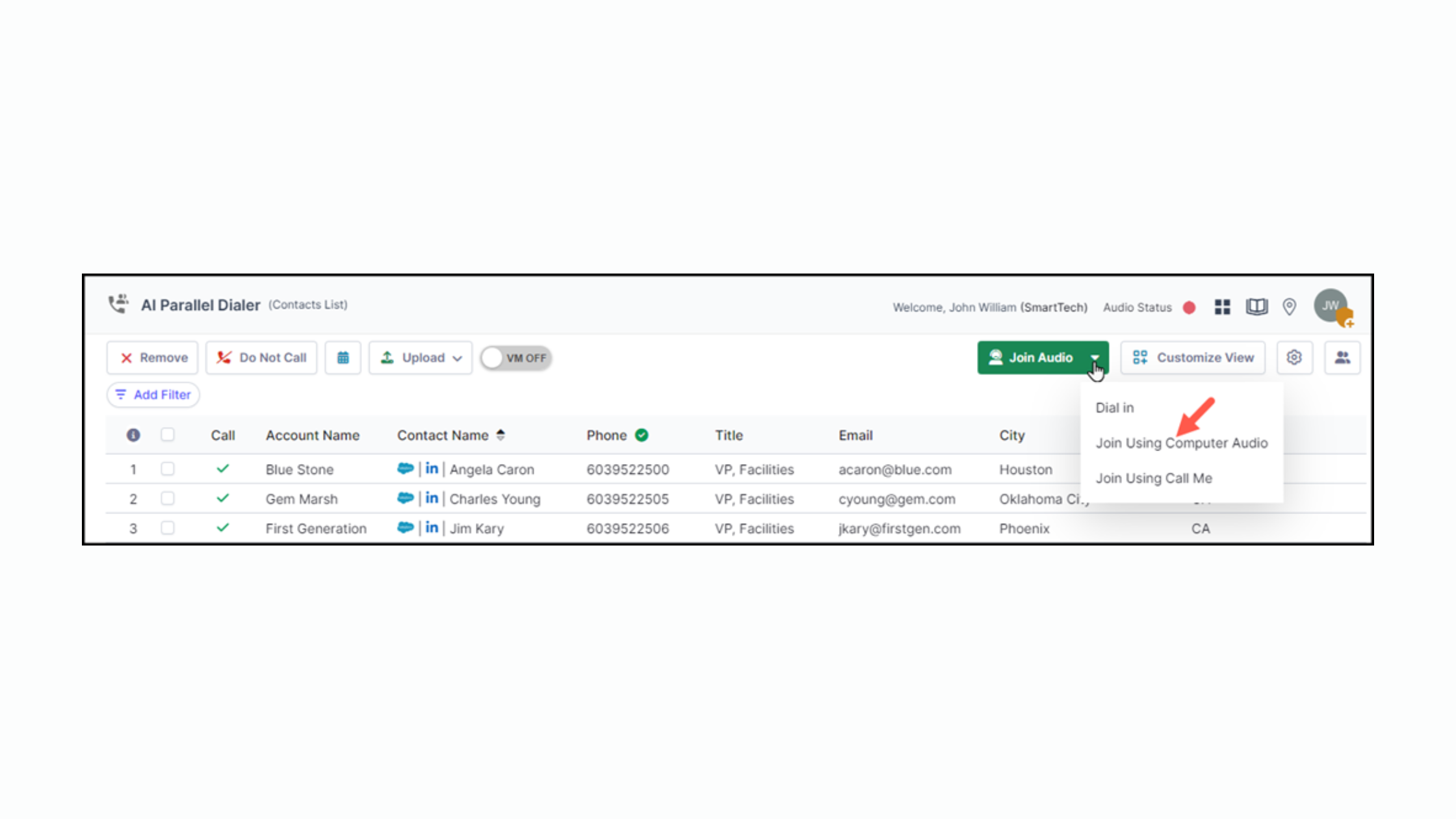
We are thrilled to announce a new feature: Join Using Computer Audio, now available alongside the existing Join Using Call Me and Dial In (Dial & Access Code) options under the Session tab for both AIPD and AIFD products.
This feature allows users to connect to the Koncert Phone Bridge directly through their computer's audio inputs and outputs. All these audio connection options can be accessed under the Join Audio button.
- Dial In: This existing feature enables users to connect to the Koncert phone bridge by dialing a phone number (Dial) and entering the visible Access Code.
- Join Using Computer Audio: This new option allows users to connect audio directly through their computer's audio inputs and outputs. Simply click on the Join using Computer Audio button to establish the connection.
- Join Using Call Me: Another existing feature that allows users to connect audio over the phone by having Koncert call their phone, eliminating the need to manually enter the access code on the Phone Call option.
We hope these updates enhance your Koncert experience, providing more flexibility and convenience in your audio connections.
Related Posts
10 min read
AI Sales Roleplay Playbook - Master Cold Calling & Objections
Dec 18, 2025 by Koncert Marketing

