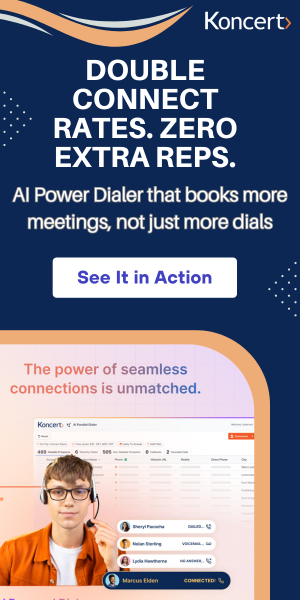9 min read
Sales Analytics Software - Increase Your Profits with Sales Analysis
By: Koncert Marketing on May 31, 2022 7:11:46 PM

What Is Sales Analytics Software?
Data. It’s powerful — but only if it can be accessed and analyzed. Once analyzed, acting on data enables sales teams to improve internal processes. Today, sales teams often spend hours performing sales data analyses.
When reliant on traditional processes (i.e. combing through endless Excel spreadsheets), conducting an analysis may be difficult and time-consuming—but it doesn’t have to be.
Sales analytics software automates the process. By continuously accruing, maintaining, and translating data into easily digestible business intelligence, this technology allows teams to streamline analyses and draw more accurate insights about their sales cycle.
Sales analytics platforms sometimes also incorporate AI and machine learning. This allows the software to improve over time as teams generate more data.
By working with the right software to suit their needs, analytics helps sales reps drive business results, gauge future success, monitor team performance, and discover effective sales strategies.
In this article, we’ll explore the advantages of sales analytics software in more detail. We’ll also cover how to perform a sales data analysis and how you can streamline the process with a sales analytics tool.
Benefits of Having Sales Analytics Tools
With ever-growing contact lists and expanding sales funnels, understanding what drives leads into the sales pipeline is key to optimizing sales activities.
By transforming unintelligible data into something actionable, sales analytics tools help capture these insights.
This in turn empowers sales teams. Let’s review some examples of how below:
Provides Real-time Sales Forecasting
According to a 2019 report by Salesforce, about half of all surveyed sales teams utilize data to produce accurate forecasts.
Sales analytics solutions streamline the accumulation of such data. By providing real-time sales reporting, automated predictive analytics enhance and accelerate forecasting.
Platforms with embedded analytics also track sales metrics. Detailed intelligence on your pipeline, quota, and revenue is delivered straight to your dashboard to assess against forecast projections.
This is a major time-saver. By downsizing on number-crunching, sales managers have more time to scrutinize and improve sales performance. Visualization tools also ensure they have complete visibility of their revenue projections.
Get Visualizations on New Sales Opportunities
Sales Insights Lab discovered that at least 50% of sales prospects are a good fit for their surveyed businesses — which means that 50% are not.
Although this isn’t a shocking discovery, many sales processes are lengthy or accommodate hundreds of leads. When weighed down by other activities, who has time for poor-fit leads?.
When supported by a sales analytics solution, sales teams can identify and act on the right leads, for better deals with increased precision.
For example, through predictive lead scoring, analytics can deliver accurate knowledge about sales opportunities entering the pipeline—and all without the need for constant user supervision.
In short, sales teams spend less time on poor-fit leads and focus more on selling.
Empower Your Sales Team with Actionable Insights
When supported by AI and machine learning, sales analytics tools offer something incredibly powerful for sales teams: A single source of truth.
Confusion, misinformation, and general lack of understanding about the sales cycle are effectively eliminated.
Furthermore, sales managers gain newfound clarity and actionable insights.
They may then go on to empower their reps, leveraging sales data analysis to reaffirm confidence in ongoing activities, implement data-backed strategies, and continuously improve sales outreach activities.
Give Sales Data to Your Sales Team
As sales cycles become more complex, decision-makers don’t have to limit their teams' workflow to just CRM software.
Other sales technologies can fit seamlessly into your tech stack. Either as a part of a larger, all-in-one suite or through the power of integrations teams may rely on multiple forms of sales enablement.
And sales data analytics are no exception.
You can strengthen your team’s sales knowledge by pulling from multiple data sources. Monitor these same data sources through sales analytics software to drive analysis and bridge gaps in sales intelligence.
How to Perform a Sales Data Analysis
In the aforementioned 2019 report, Salesforce discovered that salespeople dedicate about a third of their time to selling. According to that same report, reps struggle to manage other activities, such as data entry.
As you may have experienced, conducting manual sales data analyses can also be time-consuming. Therefore, teams need to perform an analysis as efficiently as possible.
1. Identify Your Sales Data
Every sales data analysis starts with targeting specific sales data, with a determined end goal.
For example, what question are you trying to answer? Depending on your goal, an analysis may try to uncover:
- What happened?: Otherwise known as descriptive analysis, this form of analysis seeks to understand what’s happening in the pipeline by tracking team performance revenue, key performance indicators (KPIs), sales trends, etc.
- Why did it happen?: Otherwise known as diagnostic analysis, this type of analysis attempts to identify trends or relationships behind certain outcomes. This usually involves data drilling.
- What’s going to happen?: Otherwise known as predictive analysis, sales teams perform this type of analysis to uncover patterns from what they’ve already learned. Risk assessment and sales forecasting are examples of predictive analyses.
- What should we do next?: Otherwise known as perspective analysis. Here, you attempt to utilize sales data to inform actions, sometimes with the support of artificial intelligence.
While some parts of an analysis will err on the side of intuition, the more data-informed you are, the more effective your analysis is.
Sales analytics software curates data so you can readily tackle these questions.
2. Outline Important Sales Metrics
Depending on what you’re analyzing, there may be too many data points to realistically assess.
Fortunately, sales analytics software monitors important sales metrics. Tools also track data in real-time and often maintain historical records. (Your chosen platform may offer some flexibility on how you view and process data).
Naturally, this is geared towards measurable, hard data. By either integrating with or working alongside other sales tools, teams can assess other viewpoints alongside software-generated data to use during their analysis.
3. Allow Your Sales Analytics Software to Compile Data
Without software, you’ll have to carry out analyses and track sales data manually—which is feasible but largely unnecessary in modern-day sales practices.
Allow your chosen sales analytics tools to accrue sales data for you. It may compile data on customer activity, sales team performance, cadence steps, sales growth, and so on—all with little to no manual oversight.
Integration with CRM and other sales can increase data quality while ensuring you stay synced across your tech stack.
4. Access Data Visualization Tools
When we think of sales data analyses, we might imagine endless spreadsheets of numbers and percentages.
However, with software, sales data is visualized through easy-to-follow dashboards.
Complete with graphs, charts, simplified datasheets, and more, complex information becomes a natural, visual component of your pipeline.
Salespeople gain at-a-glance visibility on top of streamlined data management. Use this portion of your workflow to harness data and simplify your analysis.
5. Seek Trends and Actionable Insights
After gathering, assessing, and visualizing your data with your sales analytics platform, the next step is to unearth actionable insights.
With the help of AI, some of these insights may be autonomously flagged. The software may even recommend actions or make course corrections.
Reference relevant metrics and compare them against similar or contrasting viewpoints. For example, you might review objectives over a campaign’s timeline, measure performance holistically, or draw conclusions from historical data.
How you go about identifying trends ultimately depends on the nature of your analysis.
Sales analytics software will continue to automatically track data so you can focus on the next step.
6. Empower Your Reps
Once you have the results of your analysis, transform them into actions.
Sales data analyses offer rich intelligence to boost sales practices. Utilize your results to develop sales strategies, direct changes to your operations, or measure predictions for future outcomes.
You should also routinely perform analyses. Determine the best frequency for assessment and rely on your sales analytics platform to gather, record, and communicate data for future analyses.
Integrate Sales Analytics Software into your CRM with Koncert
Sales data provides insights into your sales cycle. By analyzing data, teams can refine their approach and deepen their knowledge of sales productivity.
For both ease of use and more effective assessments of data, analytic software should seamlessly fit in with the rest of your workflow.
Koncert’s functionality prioritizes this type of optimization—enabling teams to integrate CRM data, predictive analytics, and Koncert’s multi-channel engagement in order to build more effective sales strategies.
With Koncert, you can run your day inside a single app while unlocking the support of powerful analytics.
To learn more about Koncert’s solutions, reach out or book a demo today.
Related Posts
10 min read
AI Sales Roleplay Playbook - Master Cold Calling & Objections
Dec 18, 2025 by Koncert Marketing